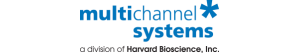Ordering Information
Purchase order process
How can I order at the Multi Channel Systems Online Shop?
1. Registration
Prices are only shown to registered customers. If you already have an account, please login using your e-mail adress and password. Otherwise, please create an account as a new customer. Your personal data is processed under the consideration of data protection regulations (see our Privacy Policy).
2. Selection of the products
Select the products and their quantity you want to order by clicking the „Add to Cart“ button. Hereby, you often have to choose from several options (e.g. ring option). Now your selection is added to the cart and you are free to select more products. When you want to proceed to checkout, you can visit your cart or "Proceed to Checkout".
3. Shopping cart
You can change the selection of your products in the cart anytime until the transmission of your order by changing the quantity of the products, delete the selection by clicking the tag „Remove item“ or cancel the ordering process.
By clicking the button “Proceed to Checkout” you get to the next ordering step.
4. Check shipping address and shipping method
Please check your shipping address now and select your preferred shipping method.
By clicking the button „Next“, you get to the next ordering step.
5. Select payment method, billing address, agree terms, and place order
- Please select your desired payment method.
- Please check your billing address or change if required.
- Agree to our bussines terms
You can see an overview of your order: the selected products, the billing and delivery adress as well as your contact information. Please check if all information is correct and read carefully the general terms and conditions and the .
By clicking the “Place Order” button you send your order to us. You hereby hand in a legally valid order.